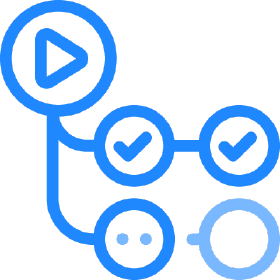Introduction: GitHub Actions is a robust tool for continuous integration and continuous deployment that aids developers in automating various tasks within the software development lifecycle. By using conditional statements in GitHub Actions, you can determine whether a specific step should be executed based on different conditions, allowing for more flexible workflow control. This article will explain how to use conditional statements in GitHub Actions for workflow management and demonstrate how to execute or skip specific steps based on variable values.

Body:
GitHub Actions is a service provided by GitHub for continuous integration and continuous deployment, helping developers automate various tasks such as building, testing, and deploying software. In GitHub Actions, conditional statements can be used to decide whether to execute certain steps based on specified conditions, thus enabling more adaptable workflow control.
Using Conditional Statements for Workflow Control
GitHub Actions employs YAML files to define workflows, where steps can include conditional statements to determine their execution based on varying conditions. These conditions are defined using the if keyword, allowing for a rich set of expressions to describe the criteria, such as variable values, event types, etc.
Here’s a simple example that illustrates how to implement conditional statements for workflow control in GitHub Actions:
|
|
In this example, the Step 3 - Conditional contains a condition that checks if github.event_name equals pull_request. If the triggering event is a pull request, this step will execute; otherwise, it will be skipped, continuing with the subsequent steps.
Executing or Skipping Specific Steps Based on Variable Values
In addition to controlling workflows based on built-in conditions like event types, GitHub Actions also allows execution or skipping of specific steps based on custom variable values. You can set variables in the job’s environment and use their values for condition evaluation in the steps.
Here’s another example demonstrating how to execute or skip specific steps based on variable values:
|
|
In this example, we define a variable named my_variable in the job’s environment and set it to true. The Step 3 - Conditional checks if my_variable equals true; if it does, the step executes; if not, it is skipped and the workflow continues.
Conclusion
By employing conditional statements in GitHub Actions, developers can flexibly control the execution of workflows based on varying conditions, streamlining the automation of software development tasks. Whether based on event types, variable values, or other conditions, conditional statements enable precise workflow control, enhancing development efficiency and reducing the risk of errors.
I hope this article helps you better understand how to utilize conditional statements in GitHub Actions, providing more flexibility and customization for your automated workflows.