GitHub Actions is a tool that automates workflows within GitHub repositories. You can use it to perform a variety of tasks, such as:
- Building and testing code
- Deploying code to production
- Managing issues and pull requests
- Creating and publishing packages
GitHub Actions utilizes YAML files to define workflows. Each workflow consists of one or more jobs, and each job contains one or more steps. Steps can be any command you want to run within the workflow.
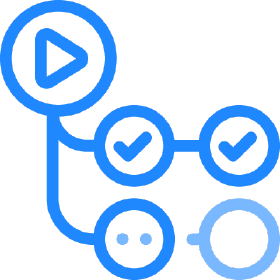
Example Workflow
Here’s an example workflow that runs tests every time there is a push to the repository:
YAML
|
|
This workflow is triggered on pushes to the main branch. It has a job named test, which runs on an ubuntu-latest runner. The job consists of four steps:
- Checkout code
- Setup Node.js
- Install dependencies
- Run tests
You can customize this workflow to meet your specific needs. For example, you can add more steps to build the code, deploy it, or create and publish packages.
Creating a Workflow
To create a workflow, follow these steps:
- In your GitHub repository, navigate to the Actions tab.
- Click the New workflow button.
- Choose an example workflow to use, or start from scratch to create a new one.
- Customize the workflow to meet your specific requirements.
- Click the Start commit button to save the workflow.
Your workflow will run the next time you push to the repository.
For more information about GitHub Actions, please refer to the GitHub Actions documentation: https://docs.github.com/actions.