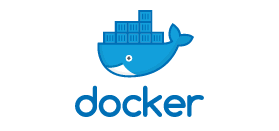In Docker, a Dockerfile is a text file used to create Docker images. It contains a series of instructions, where each instruction represents a step in the image building process. By executing these instructions sequentially, you can define the container’s environment, runtime configurations, and startup commands.
Basic Structure of a Dockerfile
A basic Dockerfile consists of the following components:
- Base Image Selection: Use the
FROMinstruction to specify the base image, e.g.,FROM ubuntu:latest. - Maintainer Information: An optional part where you can use the
MAINTAINERinstruction to provide information about the author of the Dockerfile. - Container Build Process: This includes a series of instructions for installing software, copying files, and setting environment variables, such as
RUN,COPY,ADD, andENV. - Commands Executed at Container Start: Use the
CMDorENTRYPOINTinstruction to specify the command that runs when the container starts.
Detailed Explanation
1. Base Image Information
The first part of a Dockerfile typically contains the base image information. The base image can be any existing Docker image that serves as a starting point for your new image. With the FROM instruction, you can specify the base image. For example:
|
|
This instruction indicates that the new Docker image will be built based on the latest Ubuntu image. Choosing the right base image is crucial for the subsequent image building process, as it determines the initial environment and system configuration.
2. Maintainer Information
The second part of the Dockerfile provides maintainer information. While this information is optional, it’s a good practice for code management and maintenance. The MAINTAINER instruction lets you provide the maintainer’s name and email address. For example:
|
|
This instruction specifies that the maintainer of the Docker image is John Doe, with the email address [email protected].
3. Image Operation Instructions
The third part of the Dockerfile includes image operation instructions. These instructions define how to build the new Docker image. Docker executes the instructions in the Dockerfile sequentially from top to bottom, so it’s important to write them in the correct order.
- Installing Packages: The
RUNinstruction allows you to install the required packages within the Docker image. For example, to install Python in the Ubuntu image, you might write:
|
|
This command first updates the APT package list and then installs Python 3.
- Setting the Working Directory: You can set the default working directory for the Docker container using the
WORKDIRinstruction. For example:
|
|
This command sets the working directory of the container to /app.
- Copying Files: The
COPYinstruction allows you to copy local files or directories to the Docker image. For example:
|
|
This command copies all files and subdirectories from the current directory to the image’s /app directory.
In addition to these commonly used instructions, Dockerfile supports many other commands, such as setting environment variables (ENV) and exposing ports (EXPOSE), to accommodate various build requirements.
4. Commands Executed at Container Start
The final part of the Dockerfile specifies commands executed when the container starts. These instructions determine what command should run upon starting the Docker container. Using the CMD or ENTRYPOINT instruction, you can specify the command to execute. For example:
|
|
This command indicates that when the container starts, it will execute python app.py.
Building a Docker Image
To build a Docker image from the directory containing the Dockerfile, run the following command:
docker build -t my-nginx-image .
This command will construct an image named my-nginx-image based on the Dockerfile.
By studying the structure and command usage of a Dockerfile in depth, developers can better understand the image-building process and achieve rapid deployment and delivery of containerized applications.
Summary
A Dockerfile is a core configuration file for building Docker images, consisting of base image information, maintainer details, image operation instructions, and commands executed at container startup. By carefully crafting a Dockerfile, we can easily build Docker images that meet specific requirements, significantly easing the deployment and operation of applications.