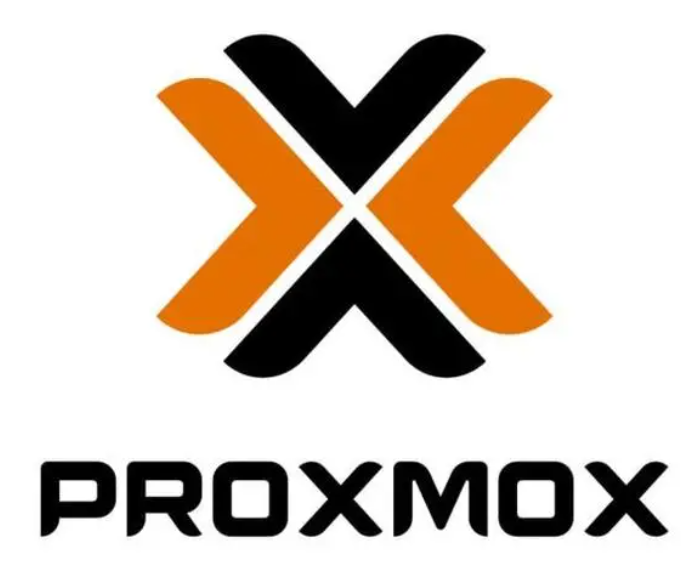In Proxmox VE (PVE), what are the differences between virtual machines (VMs) and containers (CTs)? This is a common question, especially for users new to PVE. In this article, we will briefly introduce the concepts of VMs and CTs, as well as their advantages and disadvantages.

Virtual Machines (VMs):
A VM is a complete operating system running on physical hardware, with its own kernel, drivers, file system, and applications. VMs utilize virtualization technologies like KVM to abstract the physical machine’s hardware resources into virtual resources such as CPU, memory, disk, and network. VMs are fully isolated from one another, ensuring that they do not affect each other. The advantages of VMs include the ability to run any supported operating system, such as Windows, Linux, or BSD, and the flexibility to adjust the virtual hardware configuration. However, VMs typically require more physical resources, such as CPU, memory, and disk space, and they tend to have slower boot and shutdown times.
Containers (CTs):
A CT is a lightweight operating system environment that runs on the physical machine, sharing the host’s kernel and drivers while maintaining its own file system and applications. Containers use technologies like LXC to partition the physical machine’s hardware resources into isolated spaces, each designated for a CT. While CTs are relatively isolated, they rely on control groups (cgroups) and namespaces to manage resource usage and access. The advantages of CTs include lower consumption of physical resources, faster boot and shutdown times, and high resource utilization due to sharing the host’s kernel. However, CTs can only run operating systems that are the same as or compatible with the host’s OS, and modifications to the kernel or driver configurations are not possible.
Pros and Cons:
Advantages of Virtual Machines:
- Can run any operating system, including Windows, Linux, and FreeBSD.
- Flexible configurations for memory, storage, and networking based on needs.
- Provides a fully independent virtual environment, enhancing security.
Disadvantages of Virtual Machines:
- Consumes host resources such as memory, storage, and network bandwidth.
- Deployment and management can be relatively complex.
Advantages of Containers:
- Simple to deploy and manage—just download and run a container image.
- High resource efficiency, as containers share the host’s kernel, reducing waste.
- Excellent scalability, enabling quick creation and destruction of containers.
Disadvantages of Containers:
- Resource isolation is not as robust as in VMs; sharing the kernel poses security risks.
- Not all operating systems are supported; containers typically use the host OS.
In conclusion, both VMs and CTs in PVE are virtualization technologies with their own use cases. Generally, if you need to run different or specific operating systems or require highly customizable virtual hardware configurations, you should choose VMs. If you need to run the same or compatible operating systems and want to efficiently utilize physical resources, containers are the better option.