Dynadot Domain Transfer Tutorial (Example: Transferring to NameSilo)
Preparation Steps
- Ensure that your domain has been registered or transferred for at least 60 days and is not in a state of expiration or imminent expiration.
- Confirm that your WHOIS information for the domain is accurate, especially the registrant’s email address.
Step-by-Step Guide
- Log in to your Dynadot account. Then click on the top right corner to switch the language to Chinese.
- In the left menu, select “My Domains,” and then click on “Manage Domains” from the dropdown menu.
- Click the small lock icon on the right to unlock your domain.
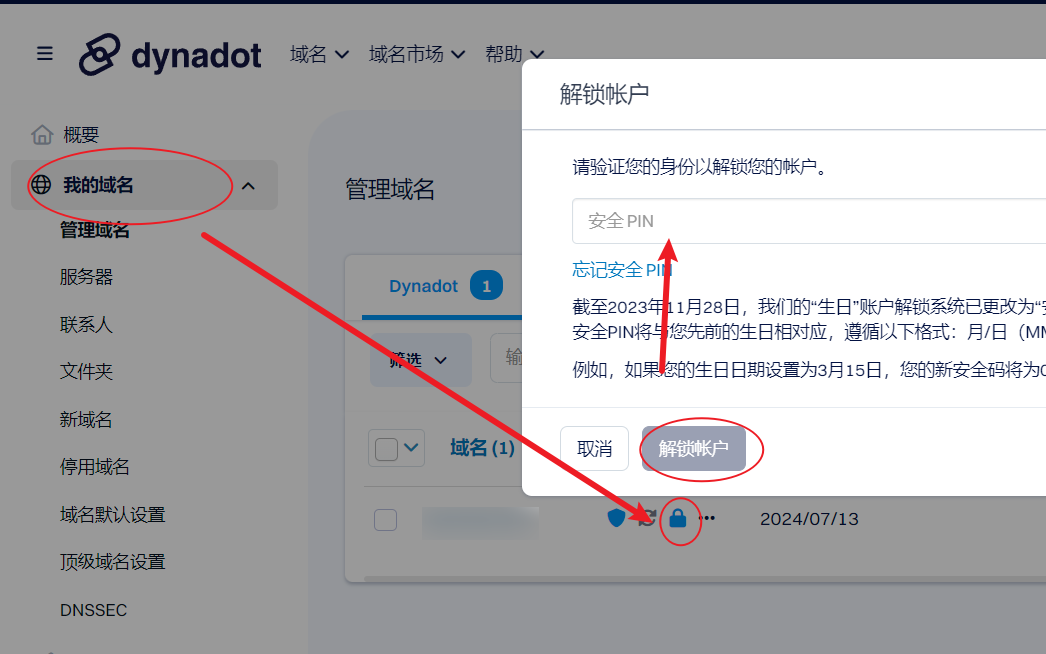
- From the “Action” list, select “Obtain Transfer Authorization Code.”

- If the transfer code is not displayed, you may need to click the unlock option again above to see the code. Typically, transfer codes from other platforms are sent to your email, but Dynadot does not even verify the email address.

- Log into your new domain registrar account (for example, NameSilo, accessible at: https://www.namesilo.com/domain/transfer-domains). Enter the domain you wish to transfer and click “Search,” which will prompt you to enter the transfer code.
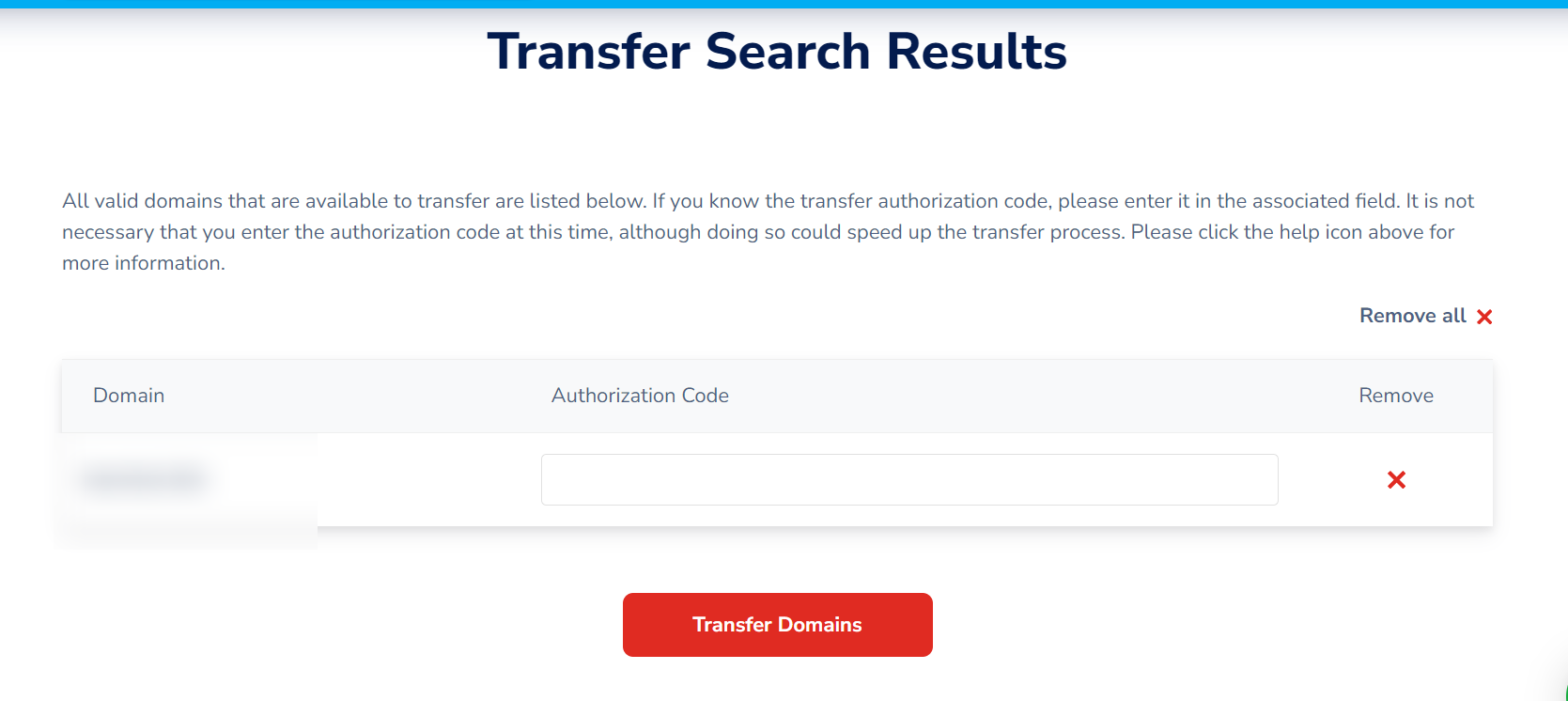
- Follow the domain transfer procedure on the new registrar’s platform, which will typically require you to renew for an additional year. Once payment is completed, you’re all set.
- Confirm the domain transfer operation.
At this point, the domain transfer has been completed. In summary, it involves obtaining the transfer code from the original platform and entering it on the new platform, regardless of whether you are using GoDaddy, Namecheap, Alibaba Cloud, or Tencent Cloud; the process is essentially the same.
Important Notes
- Domain transfers typically take 5 to 7 days to complete.
- Your domain’s DNS settings may be affected during the transfer period.
- Once the domain transfer is successful, your registration period for the domain will be extended by one year.
