Introduction to Cloudflare Email Routing
Cloudflare Email Routing is a service that enables you to create and manage custom email addresses, directing them to your existing email accounts. This is a convenient way to:
- Create professional email addresses using your domain name, such as
[email protected]. - Generate different email addresses for various purposes or teams, such as
[email protected]or[email protected]. - Forward emails to multiple recipients, for example, sending
[email protected]to your team members.
Step 1: Log into Your Cloudflare Account
First, log into the Cloudflare dashboard using your account credentials, then select the domain you wish to edit. Click on the Email option to get started. 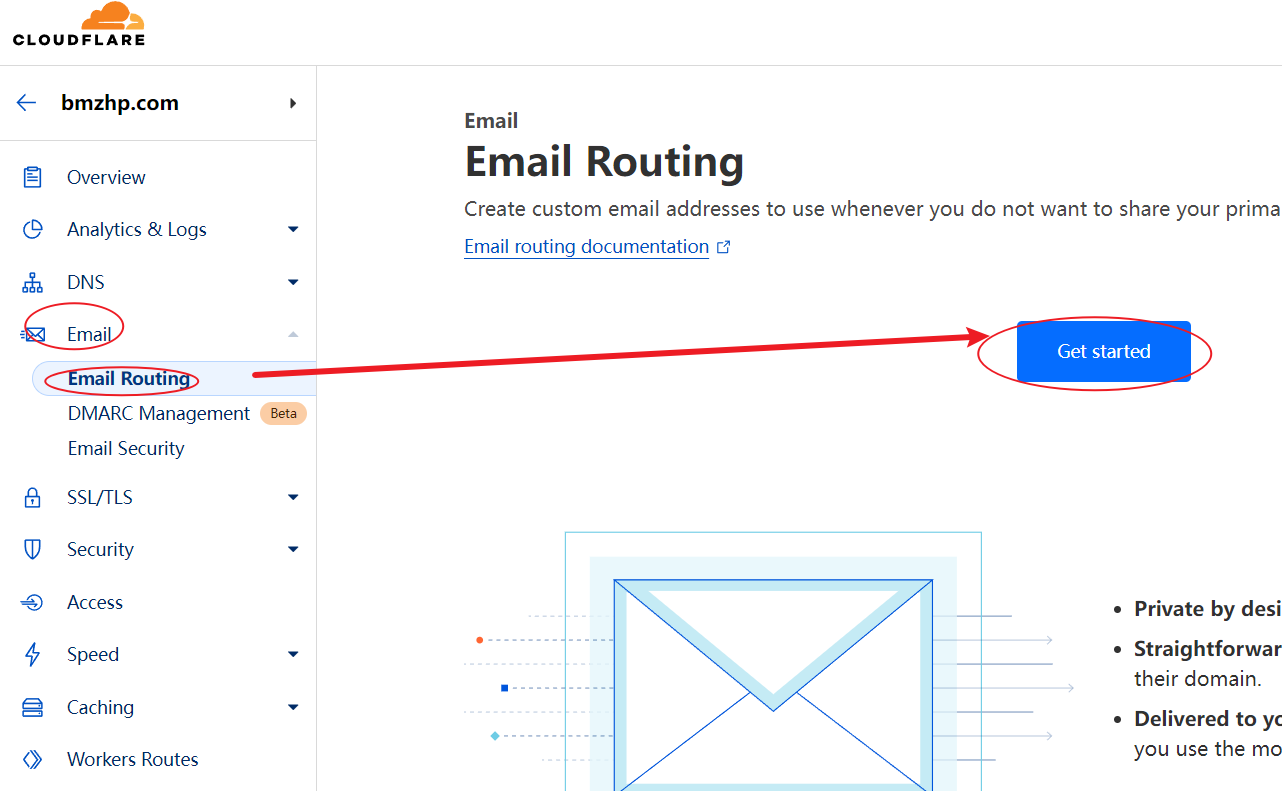
Step 2: Add Email Prefix and Forwarding Target
In the Create Email Address box, input the email address you want to create. For instance, you can create [email protected] or [email protected]. From the Destination Address drop-down menu, select the target address where you want the emails to be routed. This can be an existing email address, such as a Gmail or Outlook address, or any other supported email service.
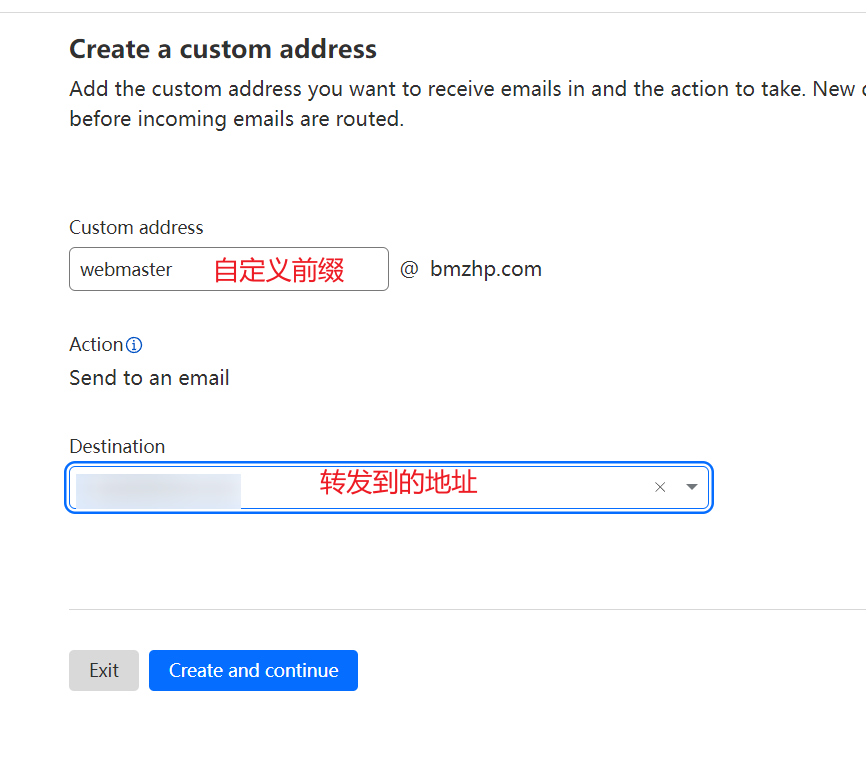
Step 3: Verify Forwarding Email
Cloudflare will send a verification email to the target email address you entered. Please follow the instructions in the verification email to complete the process.

Step 4: Add MX Records
Click on the “DNS” tab and locate the “MX” record section. Next, you need to add an MX record to configure the routing for your mail server. Here, you will need to provide the hostname and priority of the mail server. If your domain is directly registered with Cloudflare, just click Next.

Once you have completed the above steps, you have successfully activated Cloudflare Email Routing.
Conclusion
Using the Cloudflare dashboard, you can easily set up your domain’s MX records to enable email routing. Ensure that your mail server is configured correctly, and once the MX records are effective, your domain will be capable of receiving emails.
I hope this tutorial has been helpful. If you have any questions or need further clarification, please feel free to let me know.