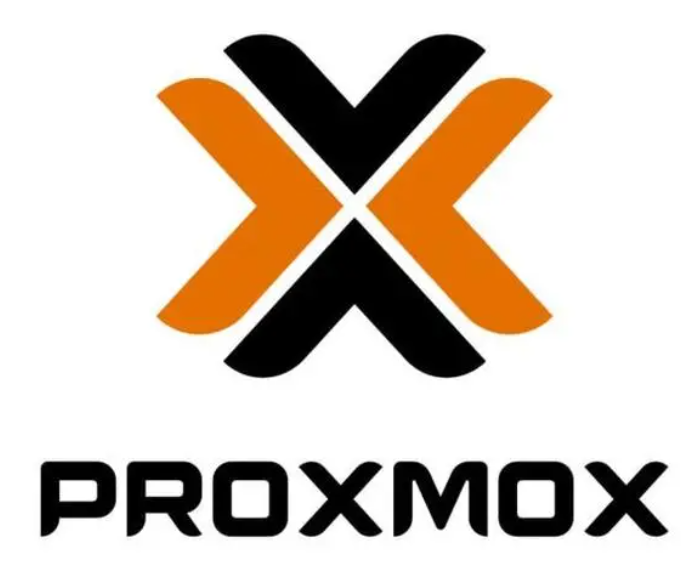When logging into the Proxmox VE virtual machine panel, you may frequently see multiple error messages in the task log.

The specific error message is: TASK ERROR: command ‘apt-get update’ failed: exit code 100.
In Proxmox VE, if you are using the Enterprise version (Proxmox VE Subscription), the system requires a valid subscription to access software updates and support. However, for personal users, an enterprise subscription is not necessarily required, as Proxmox VE also offers a free community version.
If you are a personal user using Proxmox VE for non-commercial purposes, consider using the community version. In the community version, you can obtain updates through the default software sources without needing to purchase an enterprise subscription.
Solution:
- Open a terminal in the virtual machine.
- Enter the following command:
|
|
This will open the package source file. Then, press the delete key to remove all existing content.
- Paste the subscription link for personal users:
|
|
Then press Ctrl + O to save the file, followed by Enter to confirm.

5. Similarly, modify the contents of /etc/apt/sources.list.d/ceph.list to: deb http://download.proxmox.com/debian/ceph-quincy bookworm no-subscription.
6. Press Ctrl + X to save and exit the file. Comment out all lines in /etc/apt/sources.list.d/pve-enterprise.list.
7. Enter the following command:
|
|
This will re-download the package database.
- Enter the following command:
|
|
This will upgrade all packages.
After completing these steps, you should be able to successfully update the package database.
Official Explanation:
This is the recommended repository for testing and non-production use. Its packages are not as heavily tested and validated. You don’t need a subscription key to access the pve-no-subscription repository.
We recommend configuring this repository in /etc/apt/sources.list.
File /etc/apt/sources.list:
|
|
Important Note:
Before modifying the software source configuration, it is advisable to back up the existing configuration file in case you need to restore it later. Additionally, for any system configuration changes, it is recommended to perform a thorough backup beforehand and proceed with caution during the process to avoid any unnecessary issues.