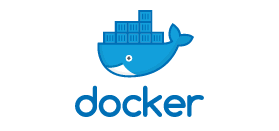Summary: This article will guide you through checking whether Docker has IPv6 support enabled and provide steps to activate IPv6 if it is currently unsupported. This includes editing the Docker daemon configuration file and adding the “ip6tables” parameter.
When deploying containerized applications with Docker, support for IPv6 is essential for achieving broader network connectivity and better resource management. However, not all Docker environments have IPv6 support enabled by default, so we need to perform some checks and configurations to ensure IPv6 is functioning properly.
Here are the steps to check IPv6 support in Docker and enable it if necessary:
Step 1: Check Current Docker Network Settings
First, we need to check whether IPv6 is enabled in the current Docker network settings. You can do this with the following command:
|
|
In the output, look for the "EnableIPv6" field. If the value of this field is true, it indicates that Docker’s network has IPv6 support enabled. If the value is false or the field is missing, then Docker has not enabled IPv6.
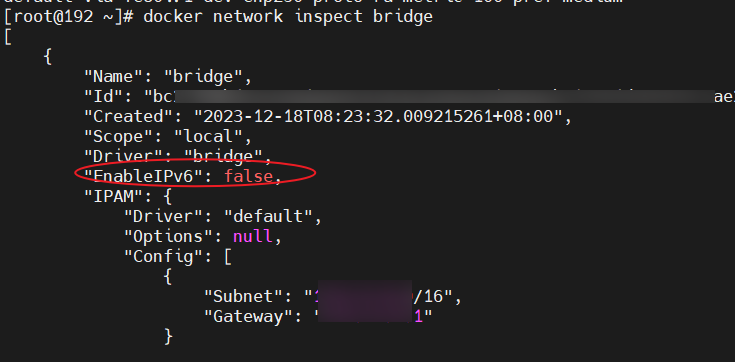
Step 2: Edit the Docker Daemon Configuration File
If Docker does not currently support IPv6, we need to edit the Docker daemon’s configuration file to enable it. Follow these steps:
- Open the Docker daemon configuration file with the following command:
sudo nano /etc/docker/daemon.json - In the opened configuration file, add the following content:
{"ipv6": true, "fixed-cidr-v6": "<CIDR>"}where<CIDR>is the CIDR prefix you want to allocate for the IPv6 address. For example, you could use2001:db8:abcd::/64as the IPv6 CIDR prefix. - Save and close the file.
Step 3: Restart the Docker Service
After making the changes, we need to restart the Docker service for them to take effect. Use the following command to restart the Docker service:
|
|
Step 4: Verify that IPv6 Support is Enabled
Finally, we need to check whether Docker has successfully enabled IPv6 support. You can verify this with the following command:
|
|
Look for the "EnableIPv6" field in the output. If the value of this field is true, it confirms that the Docker network has successfully enabled IPv6 support.
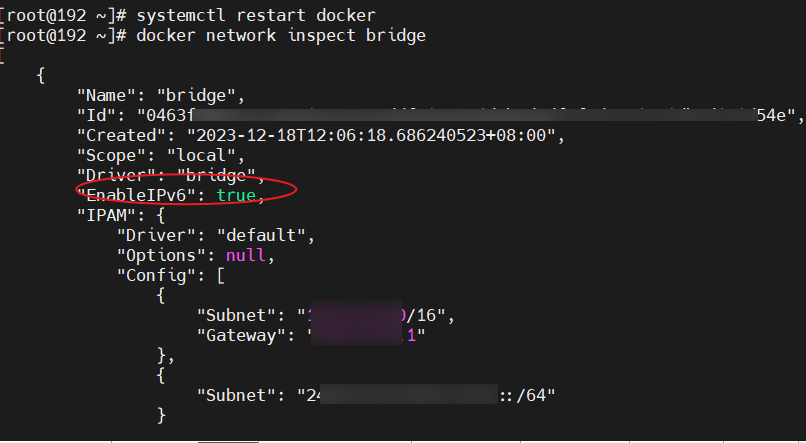
Congratulations! You have successfully checked if Docker supports IPv6 and enabled it in cases where it was previously unsupported. Utilizing IPv6 can provide your containerized applications with broader networking capabilities and improved resource management.