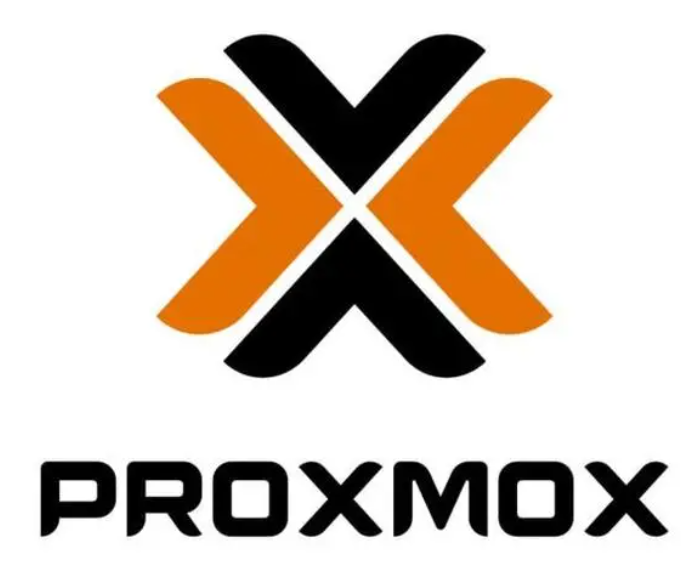To enable IPv6 in PVE (Proxmox Virtual Environment), please follow these steps:
- Edit the file
/etc/sysctl.confand add the following lines at the end:
|
|
- Run the command
sysctl -por restart your host. Then, enter the commandifconfigto check if an IPv6 address has been assigned.
After completing these steps, your PVE system should have IPv6 functionality enabled.