In Windows operating systems, the file creation time is automatically recorded and set by the system, and it is usually not possible to modify it directly. However, you can employ some techniques to change the creation time of a file. Here are two common methods:
-
Using PowerShell Script:
- Open the PowerShell terminal.
- Use the following command to modify the file’s creation time:
$(Get-Item 'file path').CreationTime = 'new creation time' - Replace
'file path'with the actual path of the file you want to modify, and replace'new creation time'with the desired new creation time. The date and time format can be standard or in the “yyyy-MM-dd HH:mm:ss” format. 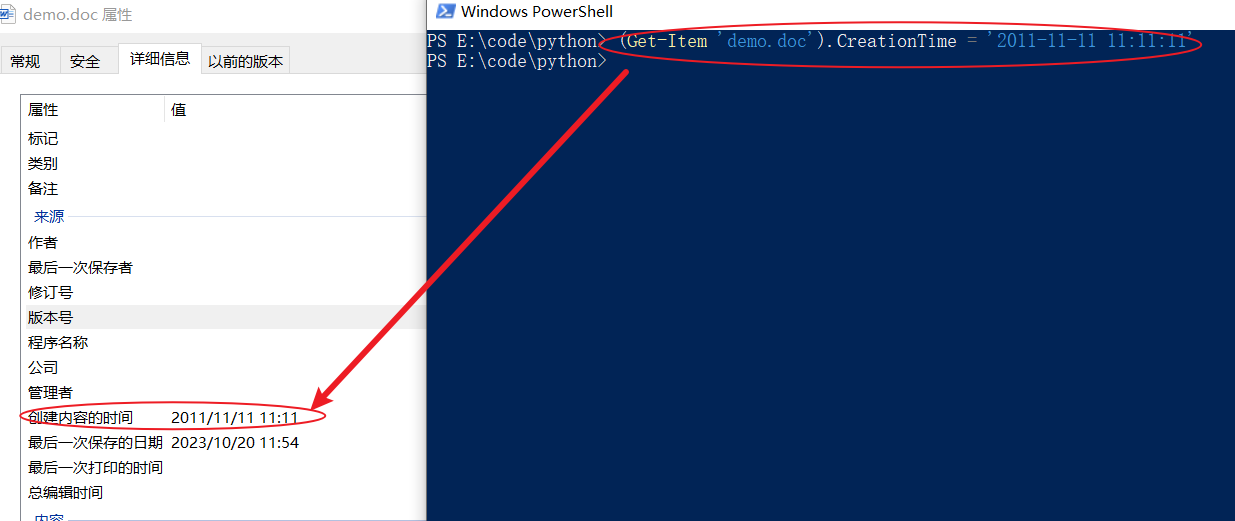
-
Using Third-Party Tools:
- There are several third-party tools available for changing file creation times, such as “Attribute Changer” and “BulkFileChanger.”
- Download and install the tool of your choice, and follow the instructions provided by the tool to set and modify the file’s creation time.
Please make sure you have the necessary permissions to change the file creation time and proceed with caution to avoid any unintended issues.
