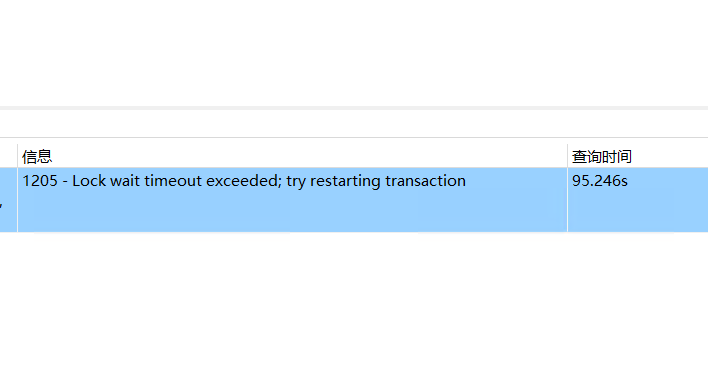When you encounter the error “1205 – Lock wait timeout exceeded; try restarting transaction” in MySQL, it indicates that a transaction has timed out while waiting to acquire a lock on a resource. This situation typically arises when multiple concurrent transactions are trying to operate on the same data.

To address this issue, consider the following approaches:
-
Increase Lock Wait Timeout: You can try increasing the lock wait timeout to allow for a longer waiting period to acquire the lock on the resource. Use the following statement to set the timeout (in seconds):
SET innodb_lock_wait_timeout = 60; -- Set timeout to 60 seconds.Adjust the timeout according to your specific situation. -
Optimize Transaction Concurrency: Improving the concurrency of transactions can help reduce the likelihood of lock contention and conflicts. You can take the following measures:
- Minimize the duration of transactions and avoid performing too many complex operations within them.
- Reduce the lock scope by only locking the necessary rows that need to be modified, avoiding locks on entire tables or large datasets.
- Use appropriate transaction isolation levels to prevent excessive lock conflicts caused by using overly strict isolation levels.
- Minimize long-running transactions to reduce the time resources are locked, thus allowing other transactions to execute without delay.
-
Analyze Lock Conflicts: Use MySQL’s tools and statements, such as
SHOW ENGINE INNODB STATUSorSELECT * FROM INFORMATION_SCHEMA.INNODB_LOCKS, to analyze current lock conflicts and identify the transactions or queries that are causing the problem. By analyzing these conflicts, you can further optimize the database design, query statements, or indexes to reduce lock contention. -
Split Large Transactions: If you have large transactions that might lead to long lock wait times, consider breaking them down into smaller sub-transactions to minimize lock conflicts and waiting times.
-
Adjust MySQL Configuration Parameters: In some cases, it may be necessary to tweak MySQL’s configuration parameters to accommodate concurrent loads. This could include increasing the number of concurrent connections or adjusting the buffer pool size.
Please note that before making any changes, it’s essential to back up your database and test in a non-production environment.
If the above methods do not resolve the issue, consider further examining and analyzing the database structure, queries, and application logic for potential underlying problems. In complex scenarios, it might be worth exploring more advanced techniques such as table partitioning or distributed transactions. If the problem persists, seeking assistance from a professional database administrator or developer could provide additional support and insights.