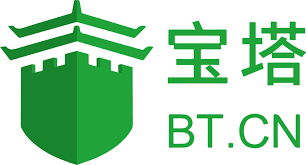Prerequisite
Your server must support IPV6. Use the command ip addr to see if IPV6 is enabled. If you see something like the image below, it means that IPV6 is available.
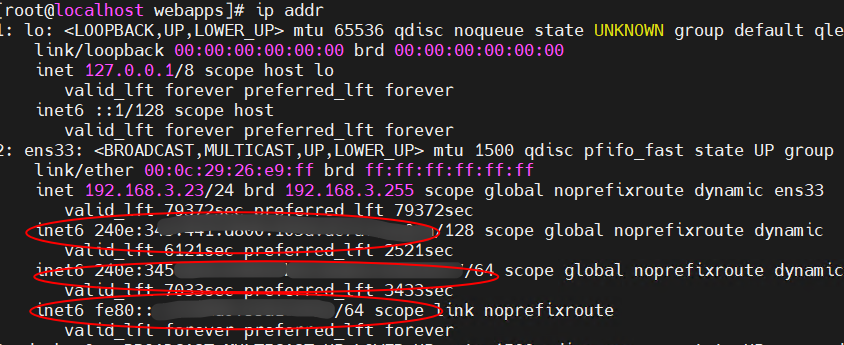
Method to Enable IPV6 Support in the Panel
- For Baota Panel: Go to panel settings and then click on “Listen IPV6”.
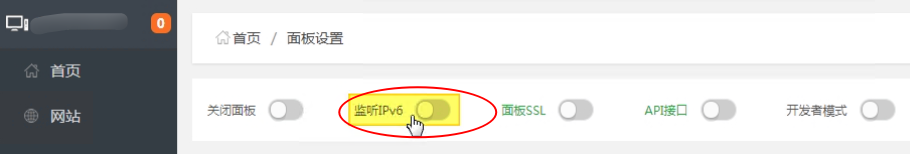
- For aapanel: Navigate to Settings -> Panel Settings -> enable IPV6.

With that, the panel configuration is complete.
Setting IPV6 Support for the Website
Go to Website -> Settings -> config and replace
|
|
with
|
|
Then, restart Nginx, and you’re all set!