Issue
When you encounter the error message make: g++: Command not found while running the npm install command, it typically indicates that you are missing a necessary C++ compiler.
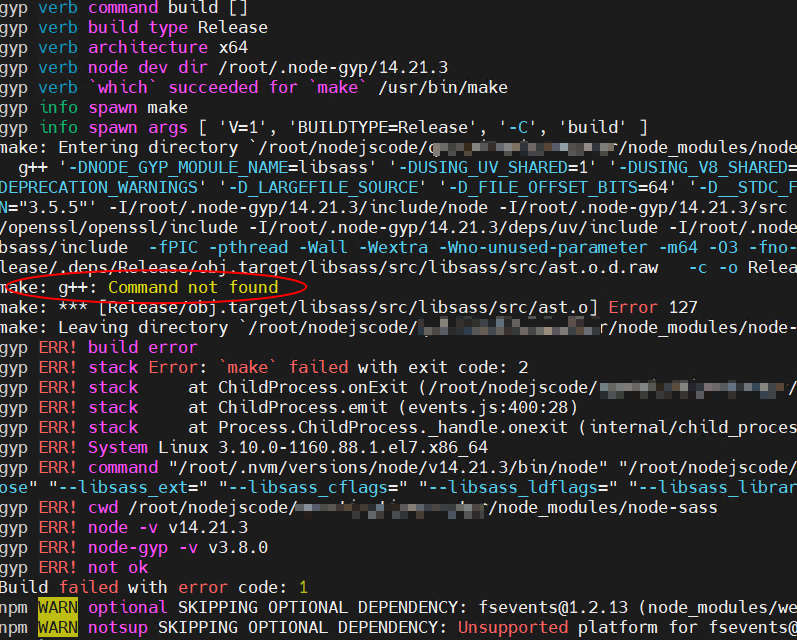
Solution
To resolve this issue, you need to install a C++ compiler. On Linux systems, you can install the C++ compiler using the following commands:
- For Debian/Ubuntu systems:
|
|
- For CentOS/Fedora/RHEL systems:
|
|
If your system is not one of the above distributions, please refer to your system’s documentation on how to install a C++ compiler.
Once the installation is complete, you can run the npm install command again. If you are using a Windows operating system, you may need to install Visual C++ Build Tools before installing the C++ compiler.
After that, you can proceed with the solution.
