If you see the error message “End-of-central-directory signature not found” while trying to unzip a file using the unzip command, it usually indicates that the compressed file may be corrupted or in an incorrect format.
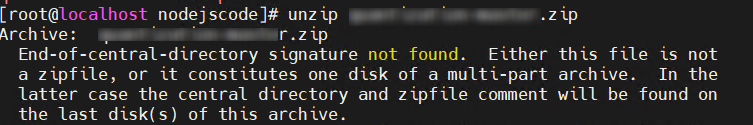
There are generally two possible reasons for this error:
- The file exceeds 2GB in size, which is a limitation of the
unzipcommand, preventing it from decompressing larger files. - The compressed file was corrupted during downloading or transmission.
Here are some solutions to address these issues:
- Redownload the Compressed File: Try to download the file you want to unzip from the original source again. Sometimes, files can get corrupted during the transmission process, which can lead to unzipping issues.
- Check File Format and Compression Method: Ensure that the file format and compression method are compatible with the
unzipcommand. For example, if you are trying to unzip a.zipfile, you should use theunzipcommand rather than tools liketarorgzip. - Use Alternative Unzipping Tools: If the
unzipcommand still fails to extract the file, consider using other extraction tools such as7-ZiporWinRARto decompress it. - Attempt to Repair the Compressed File: There are tools available that can attempt to fix corrupted compressed files. For example, the command
zip -FF filename.zip --out repaired.zipcan be used to try to repair a damaged.zipfile. Keep in mind that this method of repair might not always work, but it may succeed in recovering some files.
I hope these solutions help you resolve the error message encountered with the unzip command.
