First, let’s examine the error messages that come up when trying to install themes or plugins.


This issue primarily arises during the installation of LNMP. If you are using Baota Panel or Aapanel, you won’t encounter this problem.
I browsed the LNMP forum and found a solution.
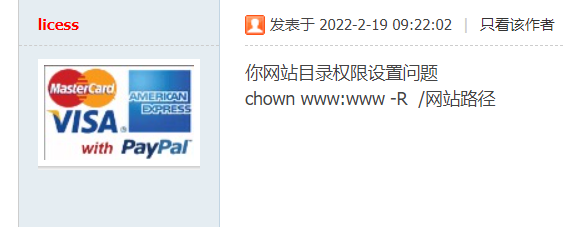
To resolve the issue, run the following command in the command line:
chown www:www -R /path/to/your/website (For example: chown www:www -R /home/wwwroot/blog.xxx.com)
After executing this command, the issue is resolved, and you can install various plugins and themes without any problems.
