What is Grass?
Grass is the flagship product of Wynd Network, launched in June 2023. It enables users to generate passive income by utilizing their unused internet bandwidth and has become a popular project in the Web3 space. Built on the Solana blockchain, Grass focuses on decentralized data collection and AI training. Through this project, users can collect and clean webpage data via a Chrome extension or app, which is ultimately used for training AI models. Participants become nodes in the network by sharing their internet bandwidth, earning GRASS tokens in return and promoting user data ownership. This signifies a shift from traditional data extraction models to a user-led network.
The Grass project has recently completed its testing phase, successfully validating its large-scale network capabilities and attracting over 2 million users. But don’t worry, phase two of airdrop mining is here! Below is a tutorial for the airdrop mining process:
Grass Usage Guide
-
Register an Account: Visit the Grass official website to register. Fill in your email, set a username and password, agree to the terms of use, and click register.
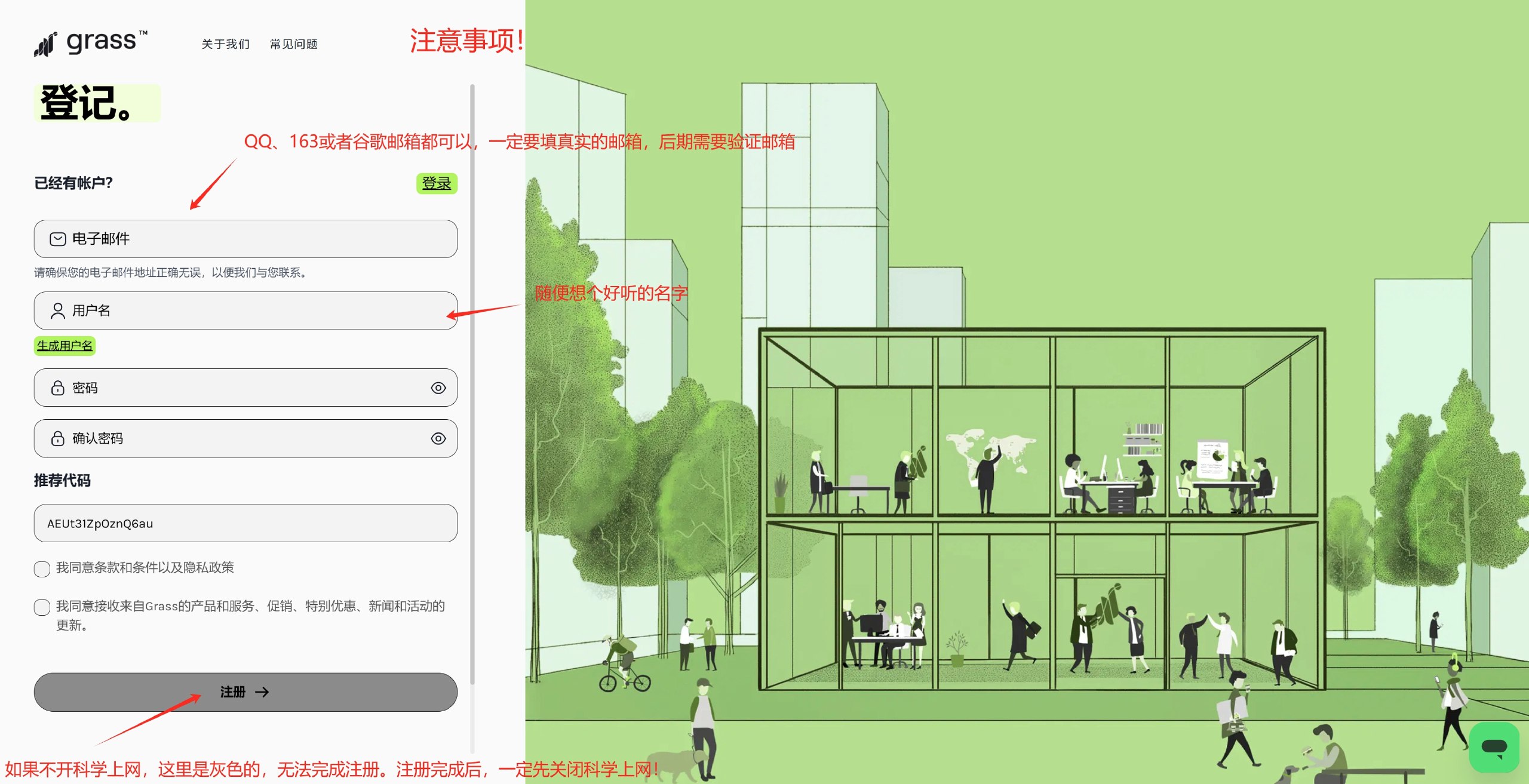
-
Install the Grass Chrome Extension: You can use either an offline installation package or online installation. It requires a VPN during installation, but you must disable it while using the extension.

-
Log into the Grass Extension: After installing the extension, click the extension icon in the upper right corner of your browser to log in. Make sure the connection status shows as “Connected.” You can also download the desktop version, which doesn’t require your browser to be open all the time and is generally more stable. Highly recommended!

-
Start Running: Once logged in and connected successfully, the Grass extension will begin to run, allowing you to earn points passively.
Frequently Asked Questions and Solutions
- Registration Button Not Active: This may require a VPN, or you might try using incognito mode to register.
- Connection Failure: The initial connection might be slow; if it fails, it will automatically retry. If the network quality is poor, you may need to try multiple times.
